The Character Switch Mod for GTA San Andreas is an exciting addition that allows players to switch between multiple characters in the game, similar to the character-switching feature in GTA V. This mod adds a fresh dynamic to your gameplay by letting you control various characters, each with unique attributes and skills. Whether you want to explore the game world as CJ, Ryder, Big Smoke, or even other NPCs, this mod expands the possibilities in San Andreas.
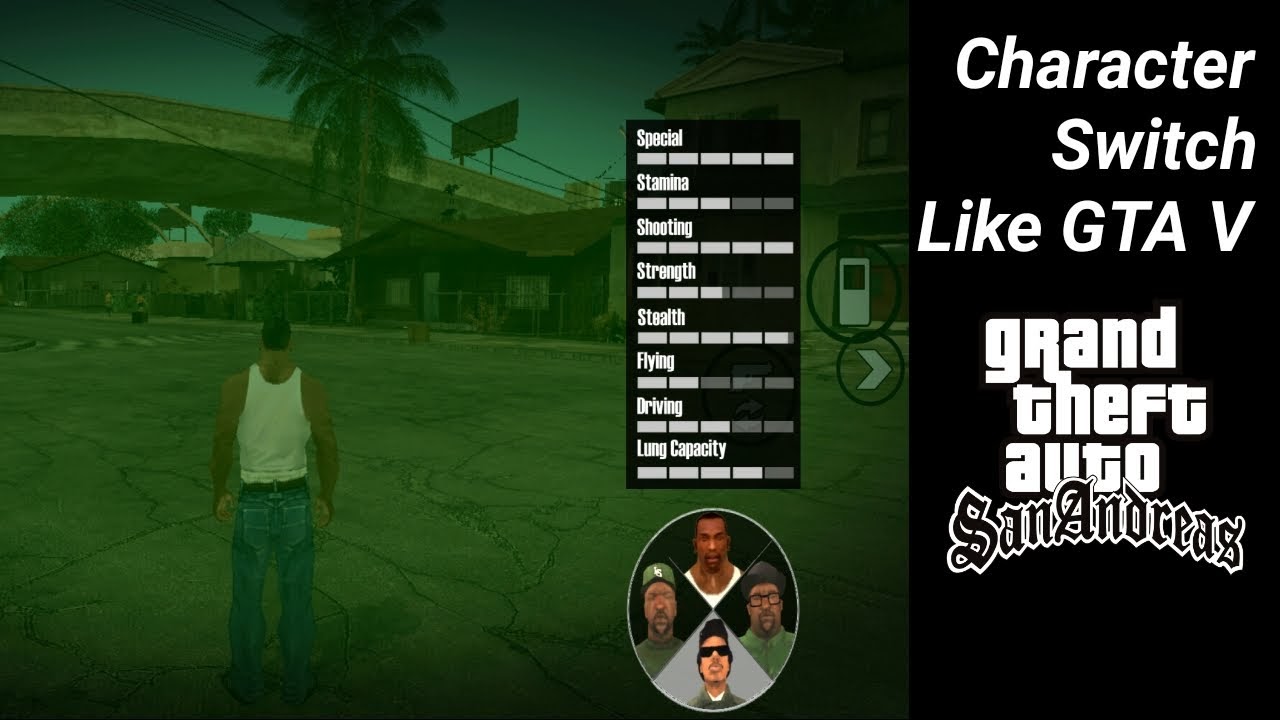
How to Install
- Download the Mod: Find the Character Switch Mod from a reputable modding website. Make sure to download the latest version compatible with your GTA San Andreas game version.
- Extract Files: Use a tool like WinRAR or 7-Zip to extract the mod files into a temporary folder.
- Install CLEO Library: The Character Switch Mod requires the CLEO library. If you haven't installed CLEO, download and install it from the official site. This will allow you to run custom scripts in the game.
- Copy Mod Files: Open your GTA San Andreas directory, usually located in C:\Program Files\Rockstar Games\GTA San Andreas. Copy the extracted mod files into the CLEO folder within the game directory.
- Run the Game: Start GTA San Andreas. The mod should now be active. Use the assigned key (often TAB or Shift) to switch between characters.
- Enjoy!: Now you can enjoy playing as different characters and experience San Andreas from a new perspective!
Character Switch Mod: Click Here
![Gameconfig For Limitless Vehicles Version 1.0.350.1[1.36]](https://blogger.googleusercontent.com/img/b/R29vZ2xl/AVvXsEj-5B0hP52P2X97-pcmjnHokBYXFU8ZAfeeXhke4rbhloQAX_Gsu0MqoTQV4hzzp8x6m3HOkL1a_92lBzcsdbeCn0EwOryn9cOsRqA6IXHZd-ITqmtqXTE-mfdiObVHmVyRLj-gBtV5wd5BTTtA1evHSgeqhIIVXi0o3aAbI_Pr_7TmZxOjnBKssoC9dwE/w72-h72-p-k-no-nu/Gameconfig%20For%20Limitless%20Vehicles%20Version%201.0.350.1%5B1.36%5D.webp)
.webp)


.webp)