The "Weapons On Back" mod is a popular modification for Grand Theft Auto V that enhances the game's realism by allowing players to carry weapons on their character's back. This mod not only adds a visual appeal but also improves gameplay dynamics, making it easier to manage multiple weapons without cluttering the player's inventory. Players can showcase their arsenal while maintaining a more immersive experience as they navigate the game's expansive world.
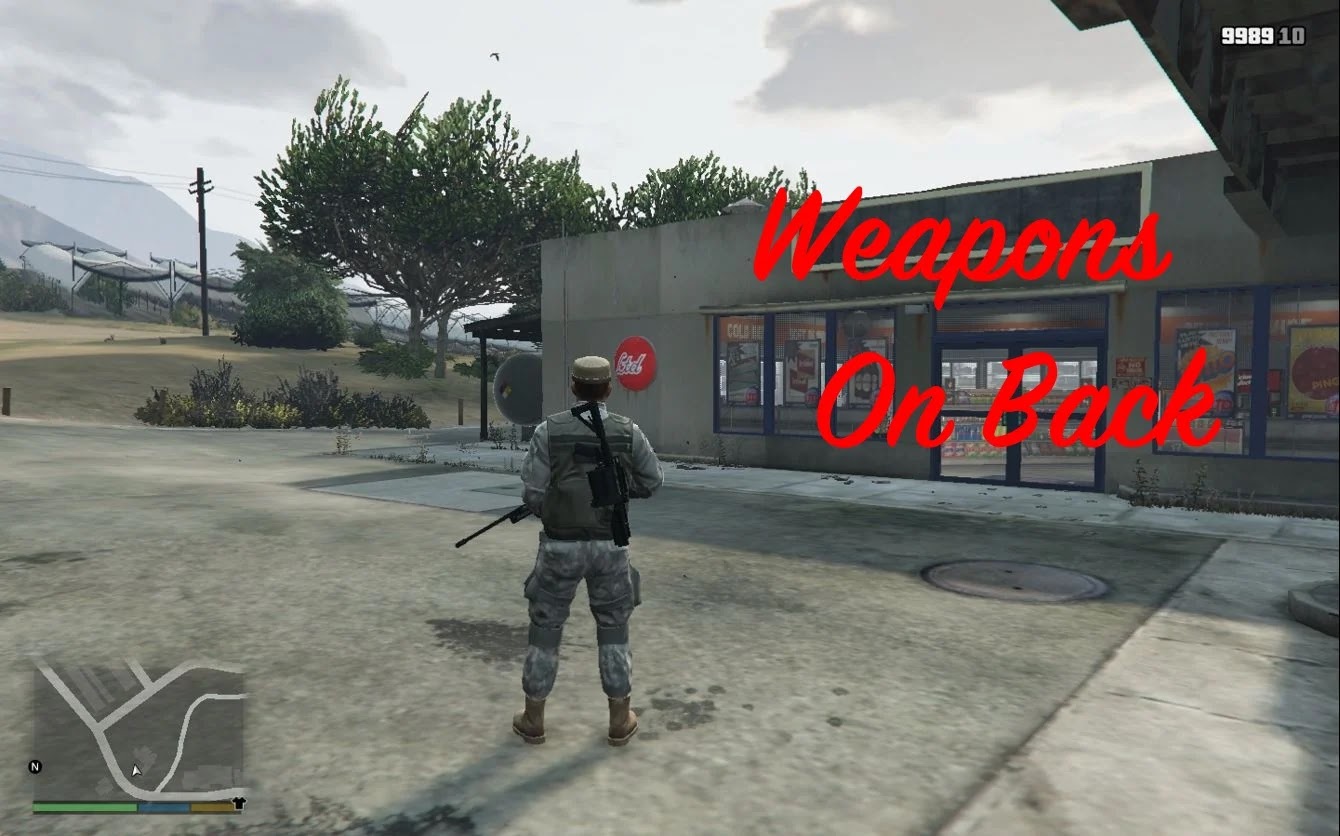
How to Install
Installing the "Weapons On Back" mod is straightforward. Follow these simple steps:
- Download the Mod: Find a reliable source to download the "Weapons On Back" mod file. Ensure it's compatible with your game version.
- Extract Files: Use a program like WinRAR or 7-Zip to extract the downloaded files to a temporary folder.
- Install Script Hook V: Before installing the mod, make sure you have Script Hook V installed, as it’s required for most mods. Download it from the official website and place the ScriptHookV.dll file in your GTA V main folder.
- Copy Mod Files: Move the extracted mod files (usually a .asi file and any necessary folders) into the GTA V main directory, where the GTA5.exe file is located.
- Launch the Game: Start GTA V. The mod should now be active, allowing you to carry weapons on your back.
- Adjust Settings: If the mod comes with a configuration file, you can tweak the settings according to your preference for an optimized experience.
Weapons On Back: Click Here
![Gameconfig For Limitless Vehicles Version 1.0.350.1[1.36]](https://blogger.googleusercontent.com/img/b/R29vZ2xl/AVvXsEj-5B0hP52P2X97-pcmjnHokBYXFU8ZAfeeXhke4rbhloQAX_Gsu0MqoTQV4hzzp8x6m3HOkL1a_92lBzcsdbeCn0EwOryn9cOsRqA6IXHZd-ITqmtqXTE-mfdiObVHmVyRLj-gBtV5wd5BTTtA1evHSgeqhIIVXi0o3aAbI_Pr_7TmZxOjnBKssoC9dwE/w72-h72-p-k-no-nu/Gameconfig%20For%20Limitless%20Vehicles%20Version%201.0.350.1%5B1.36%5D.webp)
.webp)


.webp)