LemonUI is a powerful and widely-used mod library for Grand Theft Auto V and other games that allows modders to create custom user interfaces. It provides a clean, straightforward framework for adding menus, notifications, and various UI elements within the game. If you're looking to enhance your game with custom menus for other mods or just streamline your modding experience, LemonUI is an essential tool.
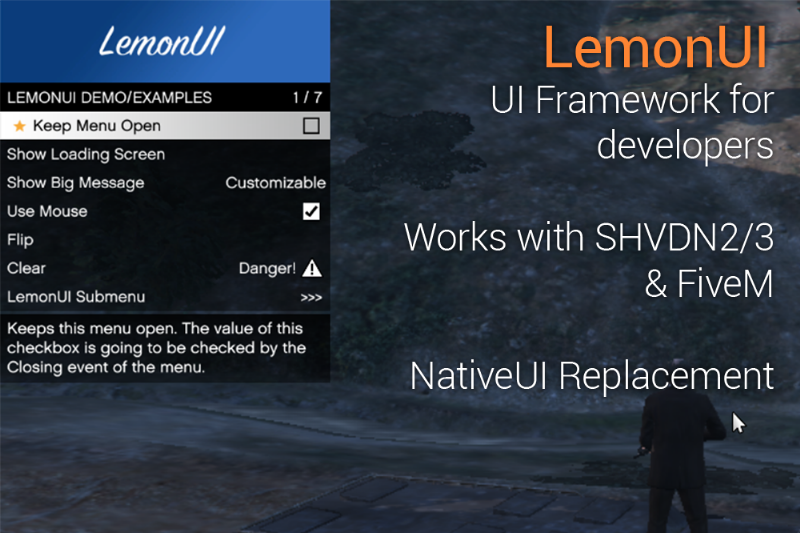
How to Install LemonUI
Download LemonUI:
- First, download the latest version of LemonUI.
Extract the Files:
- Once downloaded, extract the files to a folder on your PC.
Copy to Game Directory:
- For GTA V, copy the LemonUI .dll files into your main GTA V directory under the scripts folder. If the folder doesn't exist, create one.
- For other games, follow the specific directory structure provided by the mod.
Install Requirements:
- Ensure that Script Hook V and any other mod libraries needed are also installed.
Launch the Game:
- Run the game and check if the mod is working by activating a mod that uses LemonUI.
Lemon UI: Click Here
![Gameconfig For Limitless Vehicles Version 1.0.350.1[1.36]](https://blogger.googleusercontent.com/img/b/R29vZ2xl/AVvXsEj-5B0hP52P2X97-pcmjnHokBYXFU8ZAfeeXhke4rbhloQAX_Gsu0MqoTQV4hzzp8x6m3HOkL1a_92lBzcsdbeCn0EwOryn9cOsRqA6IXHZd-ITqmtqXTE-mfdiObVHmVyRLj-gBtV5wd5BTTtA1evHSgeqhIIVXi0o3aAbI_Pr_7TmZxOjnBKssoC9dwE/w72-h72-p-k-no-nu/Gameconfig%20For%20Limitless%20Vehicles%20Version%201.0.350.1%5B1.36%5D.webp)
.webp)


.webp)